Greater Efficiency, Rapid ROI, & Easy to Operate Invoice OCR


Grooper’s one-of-a-kind OCR technology, data capture, image processing and extraction tools enable the automation of many accounting tasks.
Our solutions increase productivity, greatly reduce data processing errors, and integrate with other accounting systems to give you new ways to use your data.
Grooper’s artificial intelligence improves traditional OCR results and includes algorithms which enhance table extraction.
This results in increased accuracy for our invoice processing software and line item extraction.
What is an Invoice OCR?
Invoice OCR refers to the process of extracting needed data from invoice document scans, PDF, e-mails, or vendor portals, and then converting them into editable and searchable electronic data.
Invoice OCR software analyzes document page layout, and finds the needed data elements like: invoice number, important dates, amounts, company names, and line item data. After this data is extracted, the data is put into line-of-business systems, like ERP or accounting systems.
By using AP automation tools such as OCR, finance operations see drastic cost savings and increased cash flow.
Get our Free Cheat Sheet to Invoice OCR Automation
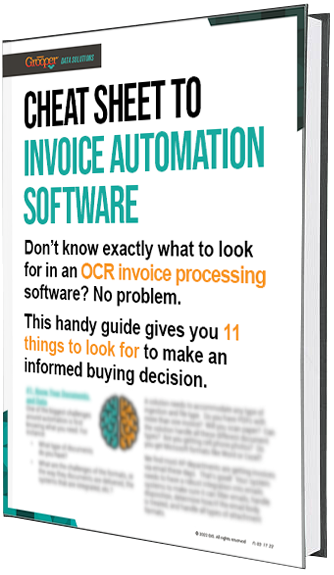
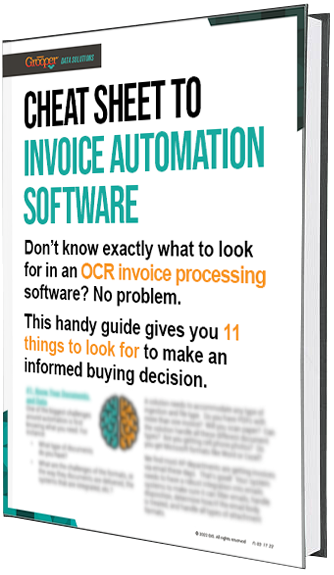
Get 11 Valuable Tips on That Will Make Your Job Easier and End Manual Data Entry
Looking to end manual data input or entry from invoices? As you know, OCR is the ticket. But which Invoice OCR Software is the best for you?
Since there is so much technical information to know, you either have to be an OCR expert — or have a cheat sheet that has all the answers! Inside this buyer’s guide, you will discover:
- The top problem to OCR automation on your invoices — and how to prevent it
- 7 Important questions to ask OCR invoice system companies
- The tools you actually need for OCR invoice success. Some features are only for the software vendor’s benefit
- The importance of OCR, ICR, and handwriting recognition in capturing invoice data
Get Your Free Cheat Sheet:
How Invoice OCR Solutions Work:
Generally speaking, there are five steps in this process:
- Paper invoices are scanned and image processing cleans up the invoice image in order to easily recognize text and data. If the invoices are electronic, the document files are opened in the software.
- OCR software then recognizes all needed areas of information in data fields off scanned invoice images. OCR can recognize virtually all fonts as well as handwriting (through intelligent character recognition). It can use templates or can also function without them to find the correct data. Grooper invoice OCR can also easily look inside tables to get accurate data.
- If invoices are electronic, they don’t need OCR to capture or extract the data. Only images of invoice documents need OCR.
- Characters images are converted into electronic text.
- Electronic text is checked using mathematical validation. Any exceptions or errors are flagged for human review.
- The electronic text is then integrated into AP or business information software.
Manual Review in Invoice Processing
With invoice processing software, technologies such as machine learning and OCR automate a significant amount of the manual Accounts Payable data entry work. But there are instances when invoices have errors such as incorrect amounts or typos.
So what is the workflow in Grooper when such errors or exceptions are found?
- In a dedicated Data Review module, users can set up how fields should be extracted in invoices. If figures don’t match what was in the invoice, users have the opportunity to manually enter correct information.
- The option to Flag Invalid Items can be selected to help and identify where decisions need to be made.
- Data Review can handle very large documents with many data entries and thousands of instances quickly and efficiently.
Proven and Superior Data Extraction for Data Fields and Line Items
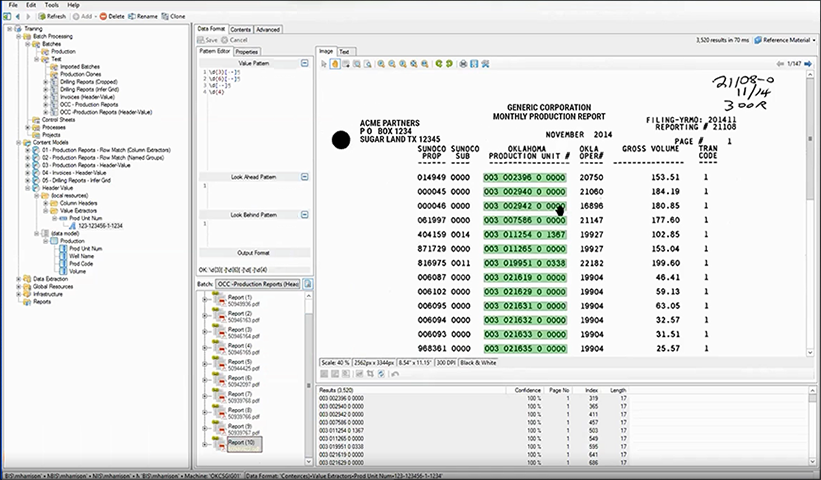
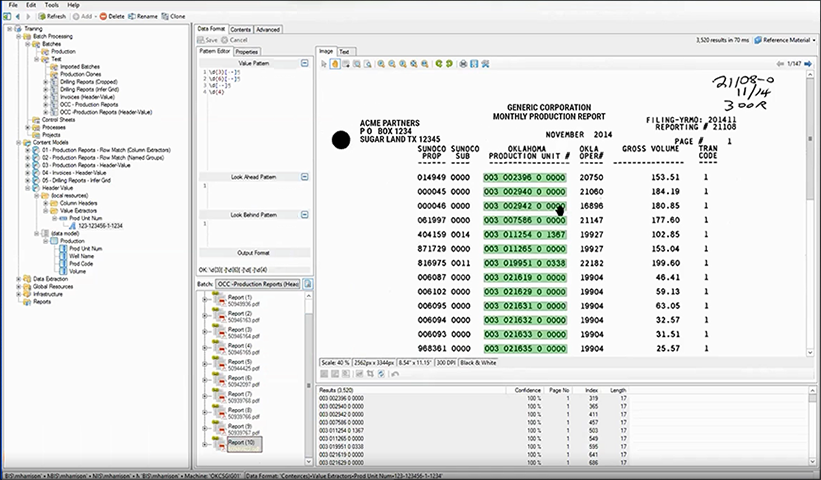
Grooper invoice OCR has helped hundreds of clients streamline extraction of line-item data in invoice documents.
Whether it’s in large structured invoice tables that span multiple pages or more simple bills or receipts, Grooper has created many solutions that make invoice OCR a snap.
Based on your training, Grooper automatically extracts invoice data such as, but not limited to:
- Checkboxes
- Invoice total amounts
- Invoice number
- Purchase date
- Due date
- Delivery date
- Purchase order number
- Vendor or supplier name, address and contact details
- Client details
- Payment card number
- Payment method
- Amount of change
- VAT percentage, amount and number
- Line item description, prices, quantities and categories
Grooper extracts more document data than other solutions due to its OCR accuracy and innovative data extraction techniques. After extraction, database lookups can be performed to compare extracted data to database information.
How We Improved the Accuracy of OCR Software with Image Processing
While it seems like OCR invoice software could be a silver bullet to ending manual data entry, that isn’t entirely true. OCR is a really good step toward totally automating many workflows, but the technology by itself is only about 49% accurate at recognizing characters on a document image.
To improve this rate, many capture solutions add on other technologies or methods. That usually improves OCR capture rates to about 78%
But developers at Grooper have improved its OCR accuracy up to 99.91%. How? By incorporating a mixture of OCR methods along with making invoice images very clean and easy for OCR software to read via image processing. Among Grooper’s 70 image processing features, it can remove:
- Gray halftones behind characters
- Borders or lines that are near needed information
- Splotches, logos, seals, holes
Here are more details on our OCR accuracy. Or learn more at our blogs related to Invoice Processing, like what is OCR for Accounts Payable.
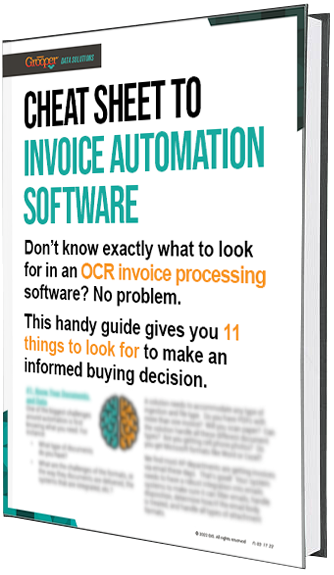
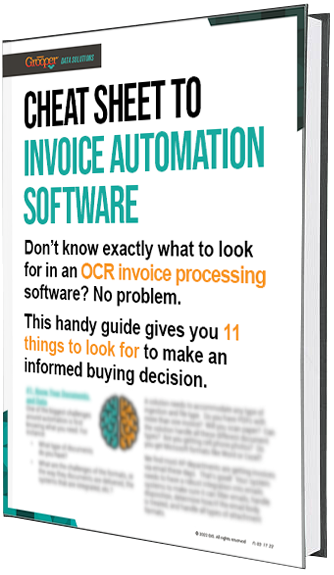
11 Valuable Tips for Buying Invoice OCR Solutions – Download Our Cheat Sheet
Did you know that our OCR software holds two patents from the United States Patent and Trademark Office? Check them out here and here.
Our OCR technology is empowering hundreds of businesses all over the world with virtually eliminated manual work in invoice and accounts payable departments. But no matter which OCR software you buy (even if it’s not ours), it’s important to know which solution is better for your organization — and why — so you can enjoy all AP automation benefits.
This handy buyer’s guide will get you started on the road to saving significant hours and costs in invoice processing. Put an end to manual data entry!

