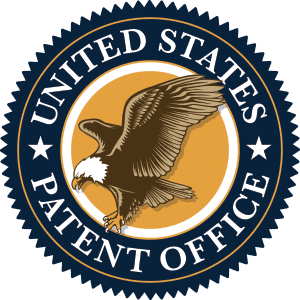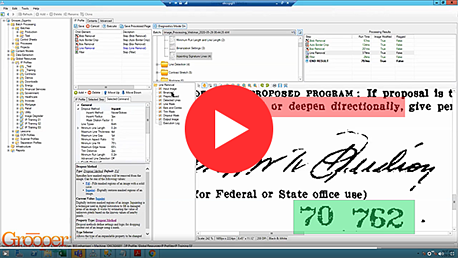How to Get Better Optical Character Recognition (OCR) Accuracy
The OCR Accuracy Dirty Secret and Proven OCR Test Results
Optical character recognition (OCR) is a technology used to convert scanned images or photographs of text into machine-readable text. It can be used to convert printed or handwritten text that can then be injected into business intelligence or content management platforms.
By having the data as electronic text, that information can be used for advanced analytics, near-elimination of manual data entry, and exceptional enterprise search capabilities, among many other benefits.
Why is Imperfect OCR a Problem?
Recognizing anything less than 100% OCR accuracy creates massive error rates. Here’s why:


Say you’re getting 95% accuracy on an invoice and you need to extract 10 independent fields. The overall per-field accuracy is actually 60%, not 95% because .95 to the power of 10 is .60, or 60%.
Imagine – just 4% better OCR boosts accuracy to 90%.
You may accept 95% accuracy for full-text search, but not for recognizing text and extracting it.
Automation needs 100% OCR accuracy, but it’s impossible using OCR alone.
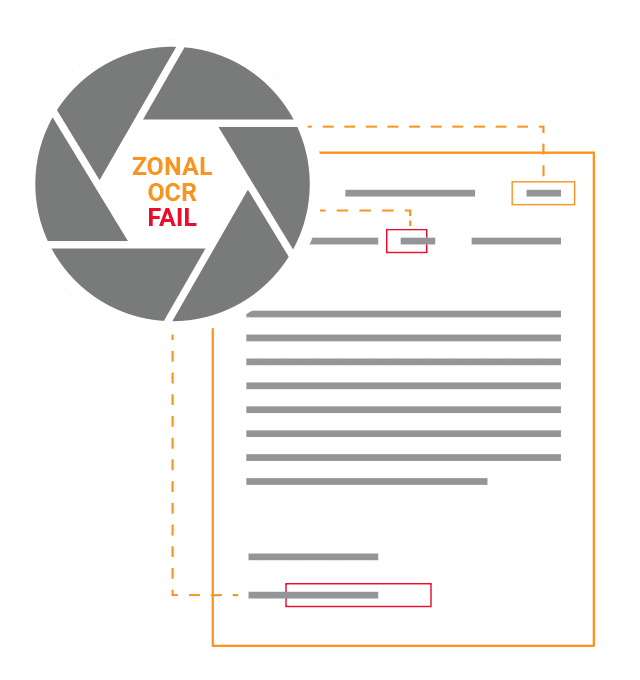
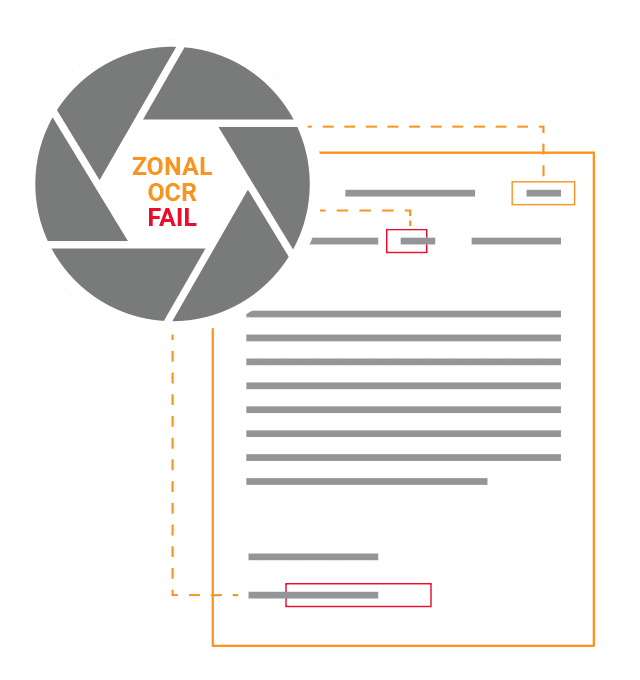
How Can I Improve OCR Accuracy and Getting Text from Images?
Many attempts at improving OCR accuracy have been made over the years to improve work with documents. Even simple features like rubber band OCR and zonal OCR require accurate underlying character recognition.
Although there’s no such thing as 100% accurate OCR without human help, making a huge improvement is very possible.
Here are 4 Ways to Improve OCR Accuracy:
- Better scanner controls
- Improved quality of document images
- Use multiple OCR engines
- Human-based design approach
All you need is 99% OCR accuracy to get 90% accurate character recognition. Intelligent document processing provides built-in data validations, fuzzy matching, lexicons, and human data review to make quick work of the outlying 10% needed for 100% accurate data extraction.
We’re asked all the time about testing our OCR and if our intelligent document processing is more accurate.
So we tested Grooper’s OCR as well as a few other text recognition applications…
And the OCR Test Results Are…
Using the same documents in all three steps of the OCR application test, we quickly processed and validated the results using:
- OCR alone
- Grooper’s OCR Synthesis (multi-pass) + Standard OCR
- Grooper’s OCR Synthesis + Grooper’s Advanced Image Processing + Standard OCR
The OCR test results below prove the power of intelligent document processing. Feed your workflows and RPA tools with accurate and trustworthy data:
| Grooper’s OCR Synthesis, Grooper’s Image Processing and Standard OCR | Grooper’s OCR Synthesis and Standard OCR | OCR alone |
| 99.91 % | 78.09 % | 49.60 % |
All other document data capture solutions using OCR alone, or OCR with expensive third-party add-ons aren’t getting the job done if they only achieve somewhere between 49-78% accuracy. And even 95% accuracy limits the power of your automations.
You deserve accurate and dependable data, free of errors – and now it’s available, just the way you imagined it would be!
What’s the secret to better OCR accuracy? A whole lot of work (but not for you)! Tired of poor performance with everything we were using, we built Grooper from the ground up to meet the challenging demands of modern automation.
You get the benefit of our unique approach to intelligent document processing, based on 30 years of document data capture and patented technology with the United States Patent and Trademark Office.
Do you need accurate extraction from tough documents like bad scans, invoices with nested tables, or natural language documents like contracts? We’ll show you how Grooper works on these.
Free Cheat Sheet: How to Select the Most Accurate OCR Software
There are many things that make some OCR software much more accurate (and help you save more time and money) than others.
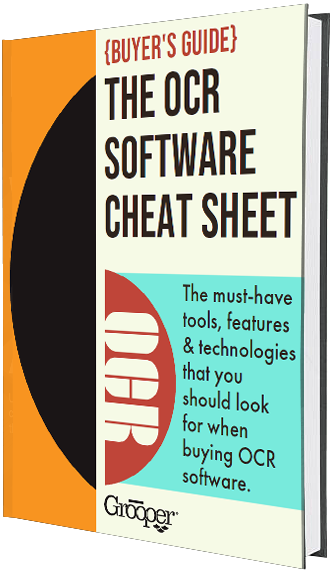
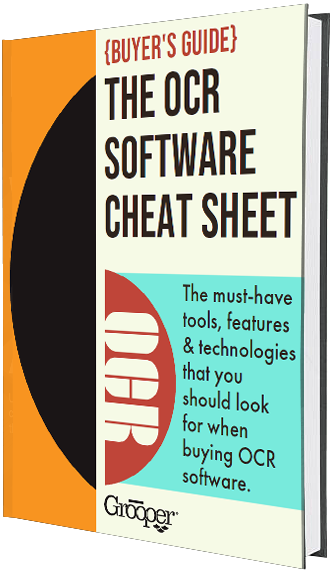
In this free Cheat Sheet, you will discover the most important qualities that make for the most accurate OCR software. You will learn what to look for in an OCR software, including:
- What modern OCR method is a big improvement over traditional OCR
- The 3 key imaging technologies that do a lot of heavy lifting to make OCR much easier and accurate
- 16 Processing tools that take OCR from zero to hero
- 5 Breakthrough features of modern OCR
- How to improve OCR for handwriting
Download Now:
Enjoy the Freedom of Accurate OCR
You are free from relying on poor-performing, low accuracy document data capture solutions that recognize very little text.
You will discover new ways of working and uncover business-changing innovations. Now you only need limited human data review to process pages filled with complicated text.
Transform OCR workflows on your Windows machine with a uniquely powerful, proven, and patented technology.
Check out our OCR technology to learn more. Or learn how to speed up your OCR.
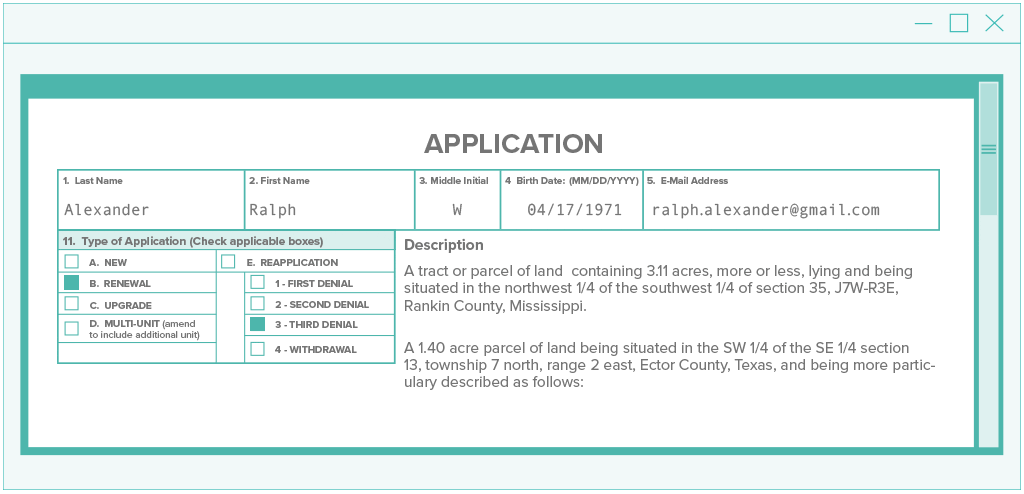
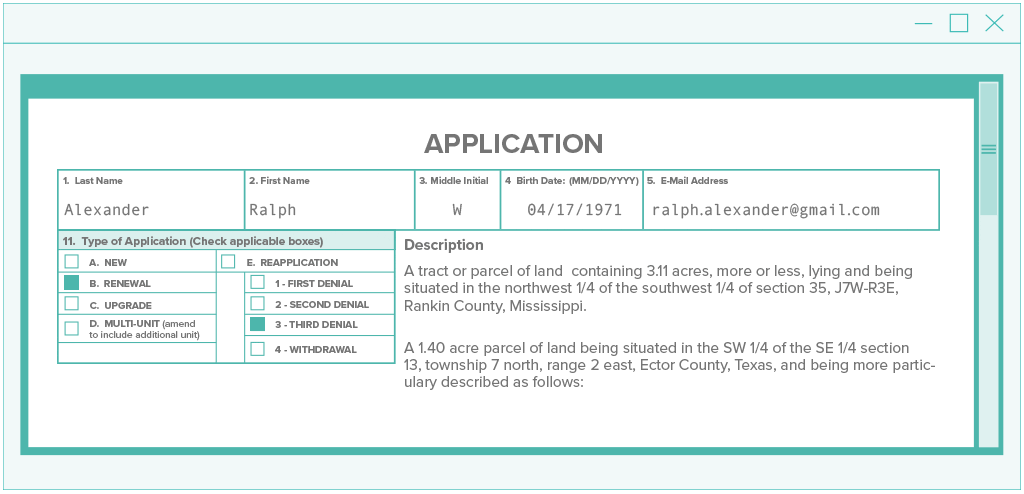
Imagine the cost savings and workflow improvements if you had 99% OCR accuracy. Hundreds of organizations have increased their customer service, drastically cut costs and innovated in new ways by improving OCR accuracy with Grooper.
Grooper has become the foundation for many industry-first solutions in healthcare, financial services, oil and gas, education, and government.
We’d love to hear about your project and find a way to help.
Watch our Webinar: Improving OCR Accuracy with Image Processing
See the difference that great image processing makes in OCR recognizing and extracting text much more accurately. An OCR industry expert shows how to quickly improve data capture results in actual business documents.