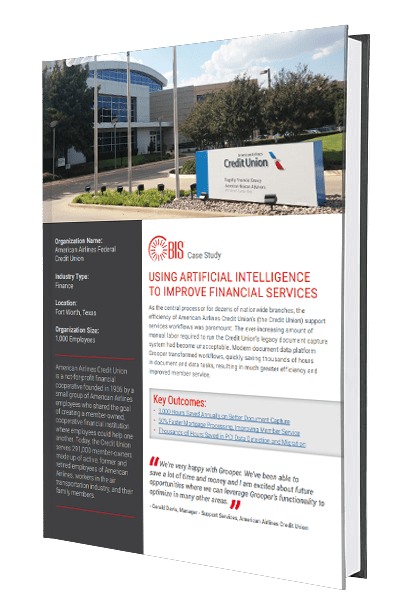Versatile Data Integration Tools


Tools Guaranteed to Make Solutions Architects and Automation Teams Happy
Intelligent automation is desperate for data integrations that work quickly and accurately on difficult data. And you have probably discovered that RPA tools are generally not up to the task for unstructured data integration.
If you need robust data integration tools for unstructured and semi-structured data – this is for you.
Tackle difficult use-cases on virtually any data structure or format. Integrate data from documents, transaction logs, databases, text files, data tables, etc.
Transform the Way You Deliver Data
Do you need help with satisfying the requirements of demanding business applications and processes? Grooper helps you conquer B2B data onboarding, reconciliation, data restructuring, and transformations.
In addition, Grooper injects data into your content management / automation systems, data silos, or business applications. Numerous users are using Grooper data capture to blow past traditional roadblocks to deliver quality data faster. Our tools empower big data pipeline maintenance and master data management.
Below are some of the data integration tools available within Grooper:
Data Integration Tools
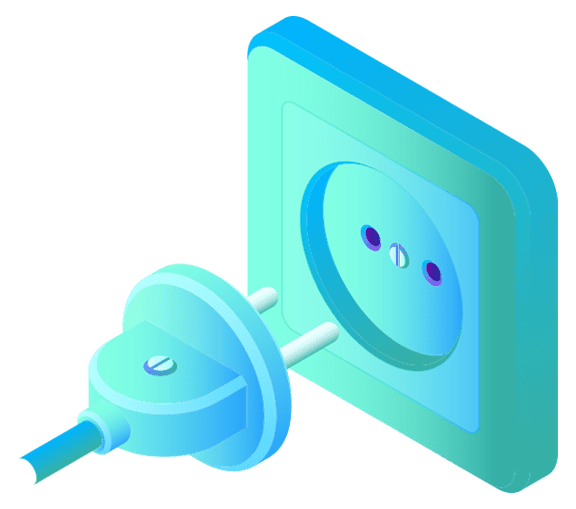
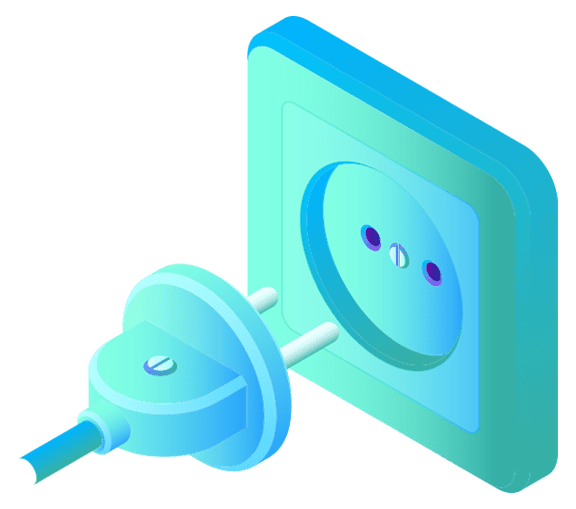
CMIS+ Compatibility
Use Grooper’s data integration tools to integrate with external storage platforms for import and export operations with Content Management Interoperability Services (CMIS):
- Pre-built connectors with common ECM and document management systems like Alfresco, Box, Documentum, FileBound, M-Files, Microsoft, IBM, ApplicationXtender, OnBase, Laserfiche, etc.
- Start data models based on existing repositories (read more about Grooper electronic document management)
- Process and integrate data / metadata with or without file transfers
- Execute a range of queries, including full-text search
- Interchange multi-level filing structures, such as student records, claims, case files, employee files, etc.
- Interchange unmapped folders and files
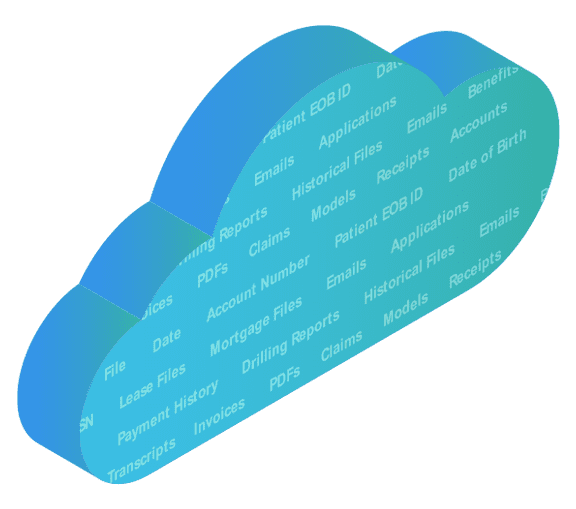
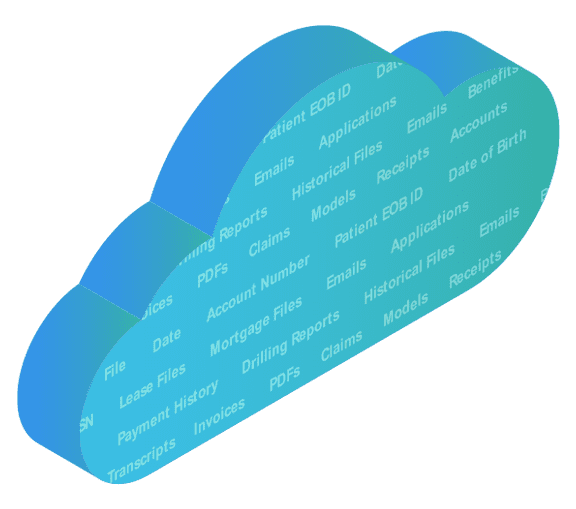
Microsoft Cloud Storage, SharePoint Online and OneDrive
With Grooper’s data integration tools, you can integrate with Microsoft content platforms such as:
- Exchange
- SharePoint
- OneDrive
- NTFS
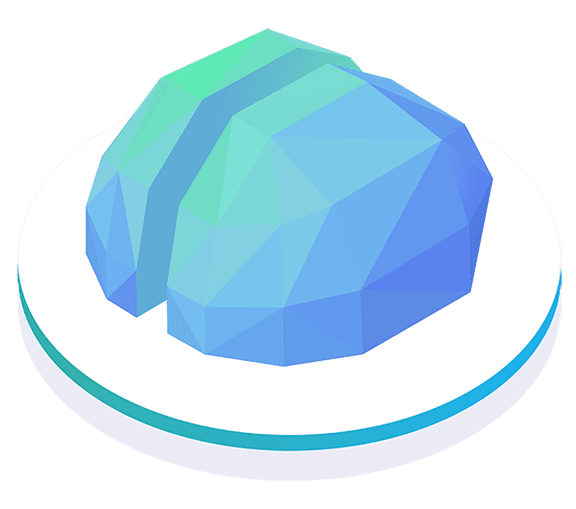
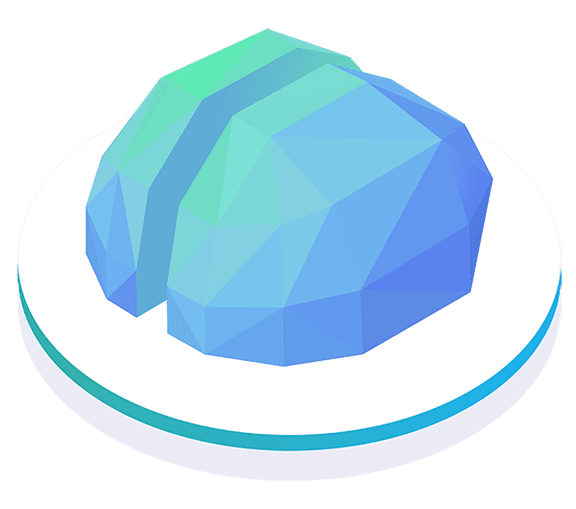
API-Based Cognitive Services
Leverage a wide range of intelligent data extraction and integration capabilities, like:
- Read handwriting in documents
- Classify images and pictures
- Translate foreign-language documents
- RESTful document ingestion and retrieval
- Integrate with line-of-business applications
- Greatly empower workflow automation


File Share / FTP / SFTP
Powerful migration including intelligent file share restructuring.
- Import, export, search, redact, etc.
- Mapped / unmapped exports
- Metadata integration
- Intelligent file / folder naming
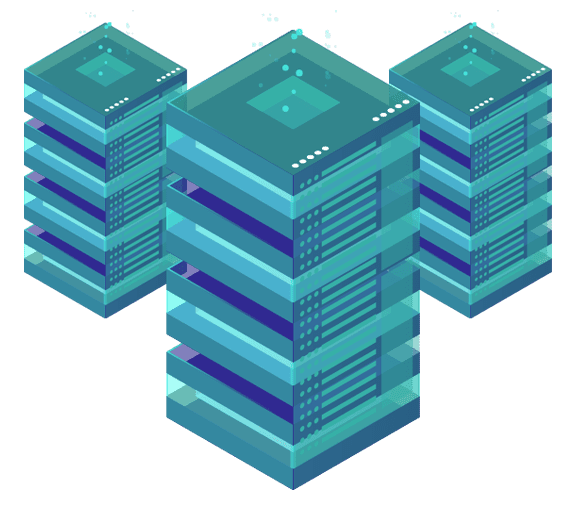
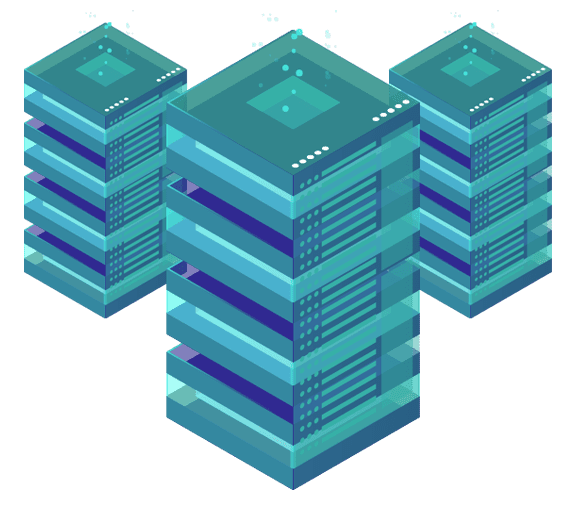
Database Export
With Grooper, you can move data more efficiently, through:
- Flattening hierarchical reports into database-exportable data sets
- Defining connections to existing SQL or ODBC-compliant destinations
- Mapping data tables / fields / sections with an expandable mapping interface
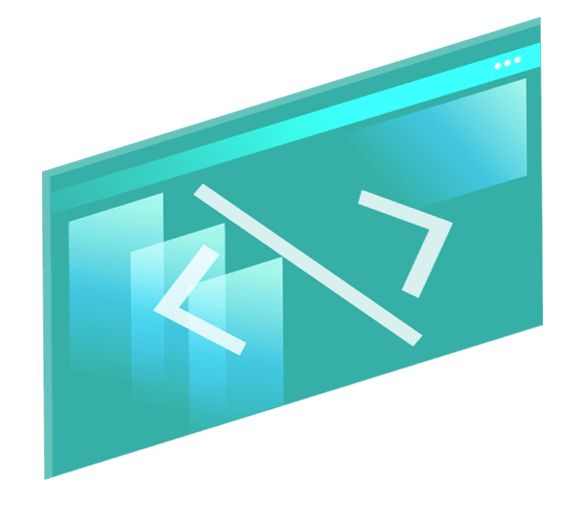
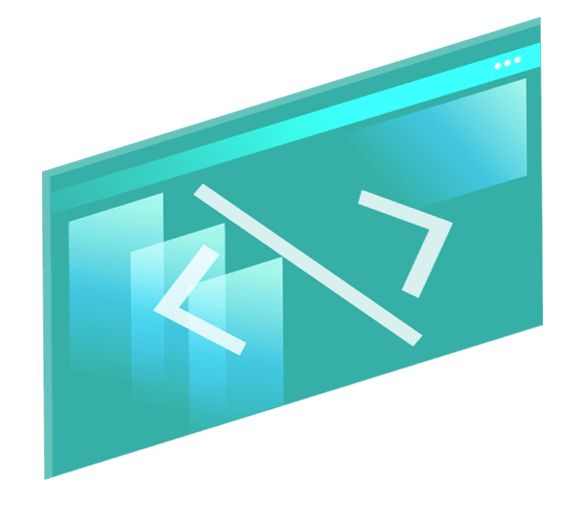
XML and JSON
Bring data into your systems on your terms by:
- Integrating any data, including metadata
- Using XSLT to apply XML transformations
- Easy, unified, robust XML and JSON file exports
- Outputting XML data to virtually any layout
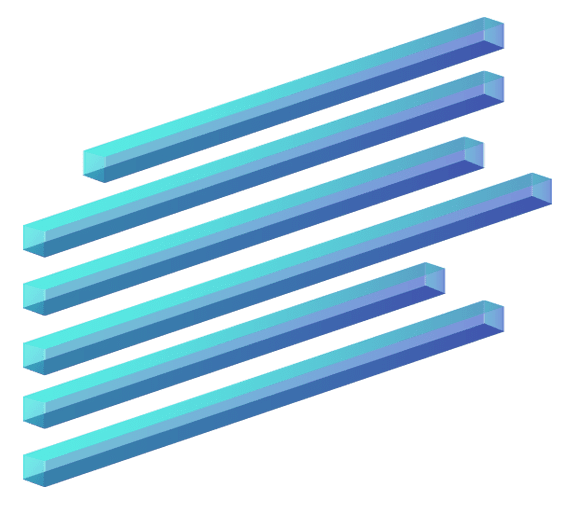
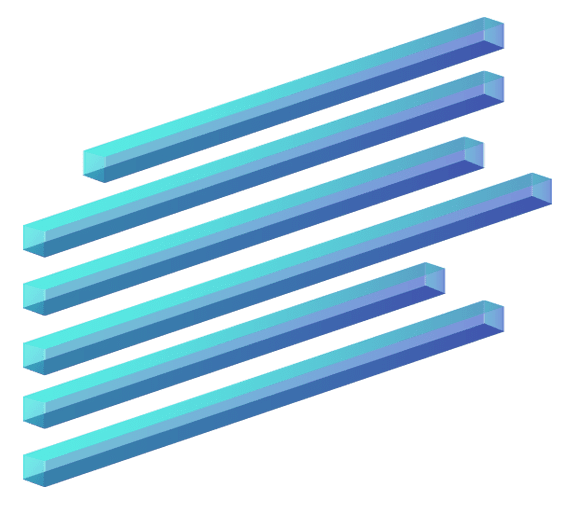
Text File
Integrate any transactional data, like:
- Export flattened, delimited CSV text files
- Optionally, include file paths, header rows, etc.
- Supports massive text files with thousands of pages
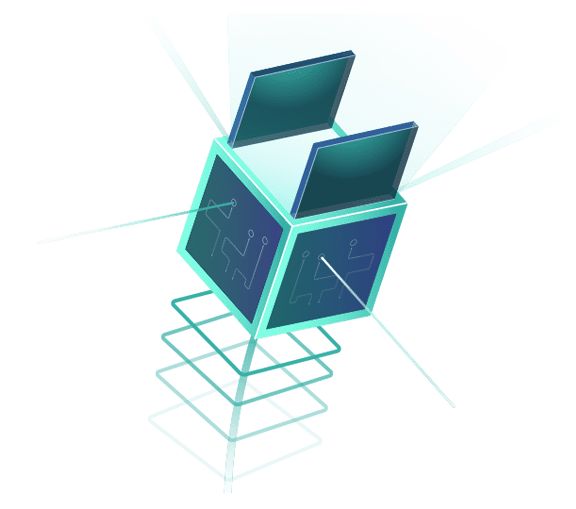
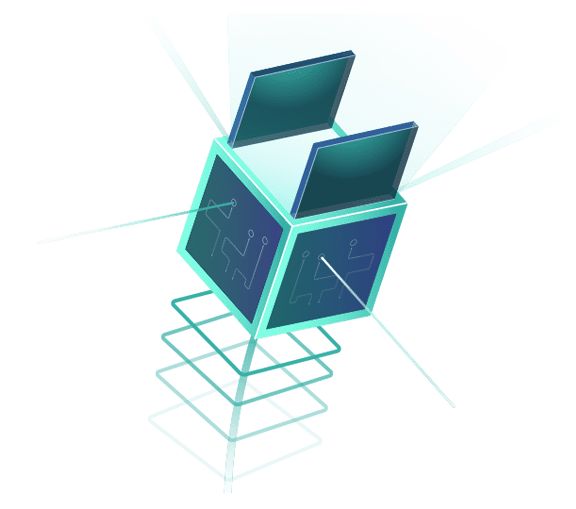
Custom Export
Get powerful data transformation abilities, such as:
- XSLT extraction and data transformation for more complex requirements
- Need More? Write your own export provider with File Export settings
- Built-in XSLT transform tester for rapid validation
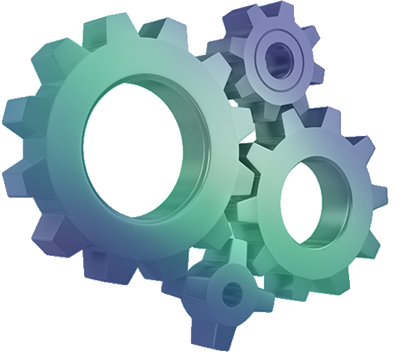
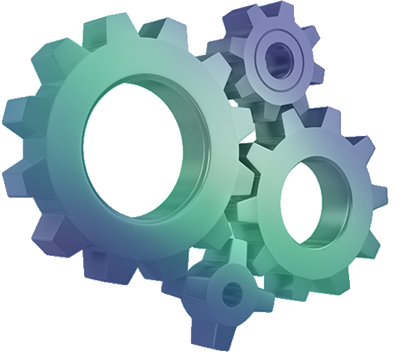
Rules Engine
Integration based on custom business processes, like:
- Calculating and validate data
- Attaching business rules to data tables
- Easily sum and compare multiple tables
- UI-based and code-based configuration options
- Normalizing data that must match existing standards
- Complex data transformations from proprietary formats to in-house formats


Smart PDF Architecture
Embed intelligence into PDF documents, including the abilities to:
- Inspect all underlying PDF data
- Create bookmarks when the files are exported
- Reference extracted data in annotations / bookmarks
- Deduplicate PDF-internal resources
- Embed any metadata into PDF files
- Set custom properties such as linearization for fast loading


Data Classification and Extraction
Power through difficult documents and automate their organization by:
- Smart label classification
- Power through complex semi-structured data
- Easy UI-based document onboarding for business users
- Data models remain able to be inspected and maintained
- Enhanced key-value extraction


Data Mapping
Connecting data for governance and master data management:
- Create logical connections between metadata content and external storage platforms
- Field mappings on import and export
- Use calculate and validate mapped data with IntelliSense expression calculator
- Zero / custom padded fields, etc.
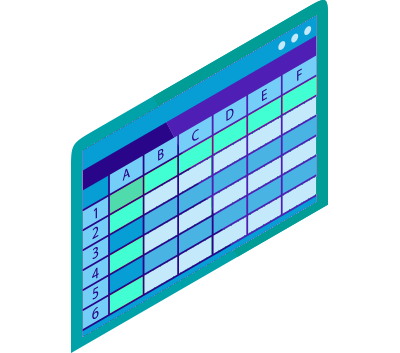
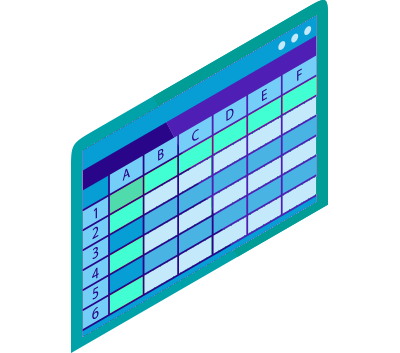
Data Table Integration
Quickly integrate data from business documents with:
- Multiple extraction methods to integrate data from tables
- Extract data when table lines are present or not
- Optical mark recognition (OMR) – read checkbox states within a table
- Recognize and integrate data with multiple or specialized OCR fonts
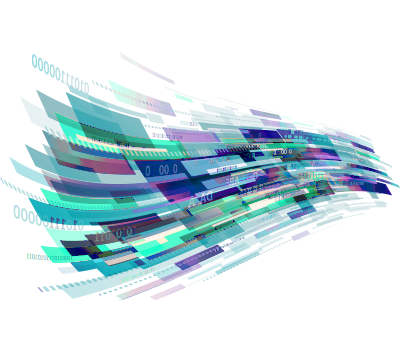
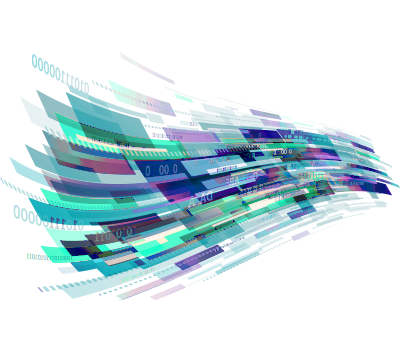
Consolidated Data Flow
Tools built for enterprise-level integration, such as:
- Single export activity for complex data models eliminates multiple batch processing steps
- Consolidated control of data mappings
- Populate data elements during import from content management systems
Physical Document File Integration Tools
From image processing, OCR technology, text extraction and document classification, Grooper has the best tools you will find.
Learn why Grooper is the #1 choice for integrating data from physical documents.
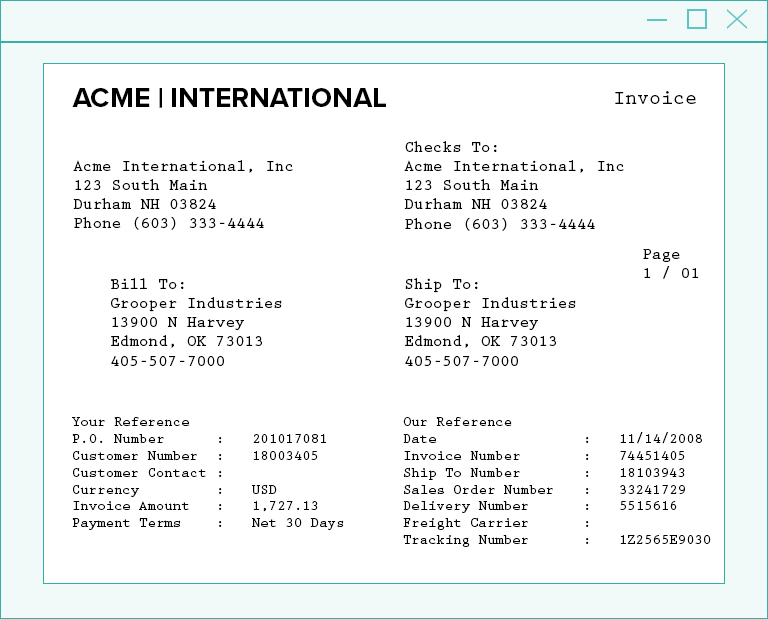
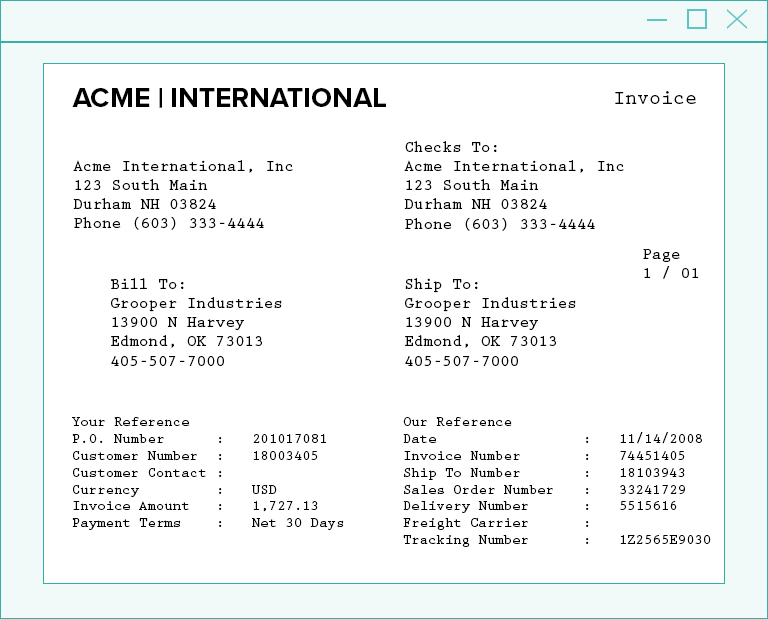
Our Data Integration Tools Deliver More Accurate and Valuable Data
The volume, velocity, and variety of data is exploding. These huge amounts of data present challenges for legacy providers, makes new opportunities for innovation, and also new creates competitors from digital-native startups.


To help you navigate the torrential rivers of information, our tools:
- Integrate transactional data between core systems and with external providers
- Enable fast and powerful data validation on complex data sources
- Mitigate risk and increase compliance with data de-identification and redaction
- Streamline B2B data onboarding
- Deliver accurate data to intelligent automation systems and RPA tools
- Eliminate data bottlenecks with capacity to integrate billions of data points a day
- Eliminate reliance on manual data entry with machine learning and natural language processing
- Embed value where documents and data meet
Integrate Data from Complex Sources
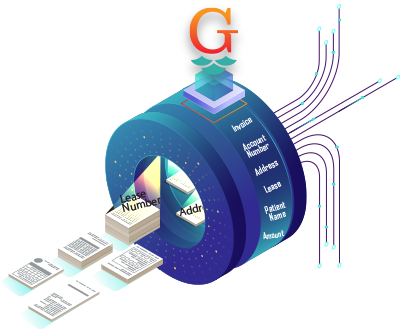
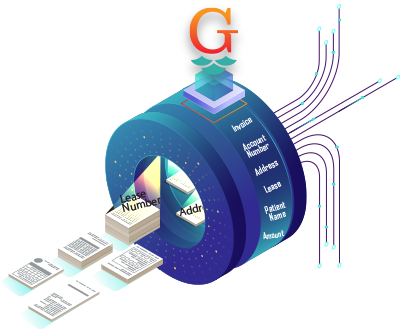
Data integration is challenging when you do not have control over the source data. Until now, this was solved with outsourcing data entry or complex and fragile custom-built applications.
Today, our data integration tools are helping users all over the world to:
- Integrate healthcare data from explanation of benefits and all claim forms
- Integrate data in compliance with governance and industry standards like FHIR, PPDM, IFRS, etc.
- Process and organize merger and acquisition data
- Migrate content management systems when additional data is needed
- Provide easy interoperability between legacy systems when RPA tools are ineffective
- Integrate detailed lease and contract information
Reduce Errors and Nearly Eliminate Manual Data Entry
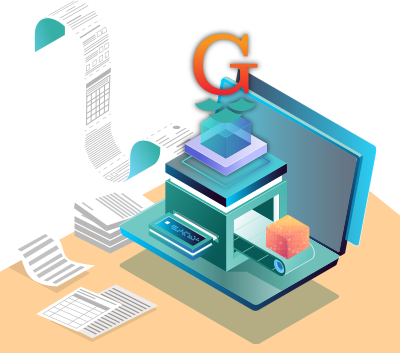
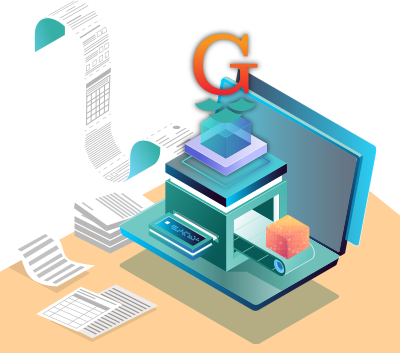
Complex data sources — especially document-based data — have traditionally required an immense amount of manual data entry to integrate needed data into content management systems.
And we all know humans are not perfect. So when manual data entry is used, there will be numerous errors in systems that require data accuracy.
However, data integration tools with built-in validation workflows make data automation more robust than ever.
Grooper’s data tools virtually eliminate manual data entry and as a result, save significant amounts of money and effort. Grooper also empowers you to:
- Validate extracted information with external systems and lexicons before integration
- Perform mathematical validations across pages and tables
- Use proprietary or industry standard lookups to ensure data integrity
- Integrate data at its source to ensure a “single version of the truth”
- Create transparent data models make discovering errors easy
Check out this Real-Life Integration Example
This well-known financial institution was very underwhelmed with their previous data integration tools. Then they began using Grooper and began to save substantial time and money. Find out:
- How many thousands of hours they save each year through better data capture
- The industry-exclusive advantages Grooper has over other solutions
- How did Grooper fare at processing documents from over 40 branch offices?
Download our case study to learn more:
Using the Grooper platform we were able to implement four major projects.
“We used the CMIS connectivity capabilities to extract images from our ECM system as well as locate and identify documents containing PCI data for compliance regulations from the billions of archived documents.
“We have been able to purge large amounts of documents and have automated the process of getting documents from our core system to our repository – it has been great.”
– Gerald D.