End Manual Data Entry with Faster and More Effective OCR – Right on Your Desktop
While online OCR might be good for a single document or two, it is not the way to go for business documents. Here are a few reasons why:
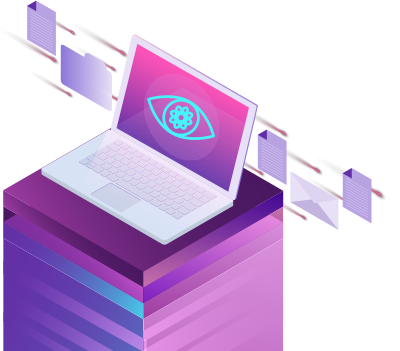
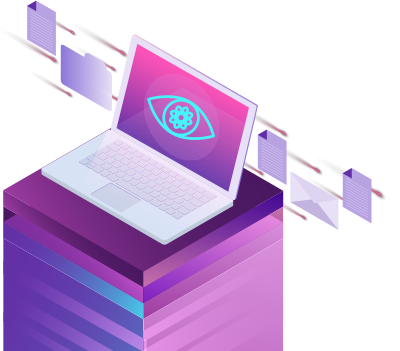
- Do you trust the cloud OCR provider with your data?
- Processing hundreds of documents every day will always be faster with a OCR desktop application. And it can provide a significant time and cost savings.
- Cloud OCR will not provide document intelligence (auto-naming, field extractions, etc.). But desktop OCR does integrate document intelligence.
Working smarter always benefits businesses in terms of:- More time savings
- Cost savings
- Data that is much easier to find
- Much more data to base wise business decisions
The Grooper OCR desktop application can adapt to all of your scanning and data capture needs. As needs change and you discover areas for improvement, or better document automation, rest assured that the Grooper Desktop OCR application can always meet your business needs.
Never Lose, Rename, or Move a Scanned Document Ever Again
The Grooper Desktop OCR application is for business people who demand scanning software that works just as hard.
RECOGNIZE
Any document important to your work:
NAME
Automatically generate file name:
SAVE
Documents saved in folders where you work:
And with Grooper Desktop, all this is done with just the push of a scan button.
Grooper Desktop OCR Application Features and Pricing
Build on the powerful Grooper OCR platform, all plans include one desktop OCR application user license and document processing for up to 5 document types and 5 data fields.
  |
  |
|
| CONTACT SALES | 1 User – $210 / Month (Billed Yearly) | |
| Max Users: | Unlimited | Up to 5 |
| Full Text OCR: | Included | Included |
| OCR Engine: | Unlimited Threads | 4 Threads |
| Pages Per Month: | Tiered Plans | Unlimited |
| Document Classification: | Automated | Control Sheets |
| Data Extraction: | Automated | Smart-Detect / Rubber Band OCR |
| Data Validation: | Automated | Manual |
| File Naming: | Automated | Smart-Detect / Rubber Band OCR |
| External Data Lookups: | Included | Limited |
| Reporting: | Advanced | Basic |
| Connectors: | Advanced | Box, SharePoint, OneDrive |
| Support: | Platinum | Standard |
| Installation: | Tiered Plans |
$2,500 one-time set up fee $500 set up for each additional User |
How the Grooper Desktop OCR Application Works, in 3 Easy Steps:
Step 1: Insert separator sheet to identify document type (invoice, packing slip, bill of lading, etc.).
Step 2: Scan all pages using Grooper and the scanner of your choice (Grooper is your scan button).
Step 3: Open scan console and use field sense or rubber band OCR to quickly capture data fields. Grooper automatically names and saves files to the correct folder in your destination.
Grooper Desktop Enterprise Upgrades:
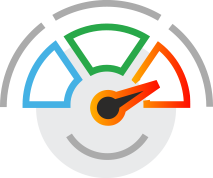
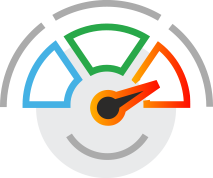
- Faster processing with unlimited OCR cores
- Recognize additional font types with advanced OCR software engine
- No-touch document classification and data extraction
- Dive deeper into complex data with advanced table extraction
- Add more than 5 workstations with unlimited users
- Scale data projects with external data lookups and connectors
- Easy, fast, and secure network scanning with a Grooper Smart Scan Kiosk
Do You Need a Fast, Enterprise-Grade OCR Application?
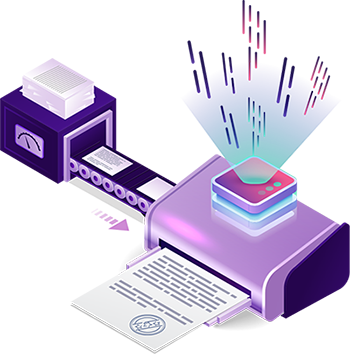
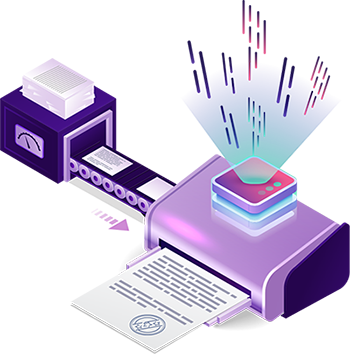
OCR software and tools have been around for decades. Yet, demand for better quality and desire to know how to speed up OCR is higher than ever.
If you are here, chances are, you are looking for something better than what you have tried in the past (perhaps that online OCR did not perform as well as you would like!).
The secret to better OCR results from scanned documents is not a better OCR engine (this is the software that converts pixels in a scanned image to text). In fact, great results are possible from most engines by pairing computer vision and image processing technology with the OCR engine.
Why Choose OCR Powered by Grooper?
Grooper is a leading intelligent document processing software used by enterprise customers for challenging document-based data extraction. OCR is just one of many components within the Grooper platform.


When you choose the Grooper Desktop OCR application, you get the power of extremely robust and automated image cleanup and pre-processing. This means that you get the best machine-encoded text PDF documents possible.
The Grooper OCR Desktop application is powerful enough to process millions of pages every year and works with your existing TWAIN / ISIS compatible scanner.
