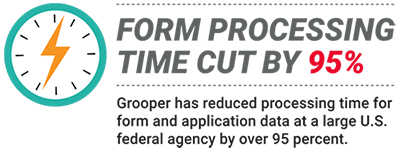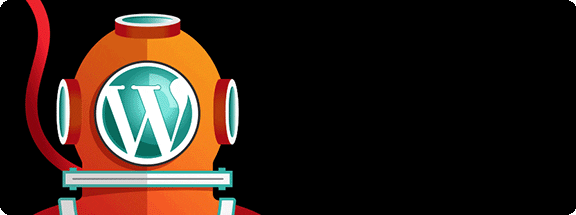Transform Operational Efficiency with Easy-to-Use Machine Learning Tools that Integrate More Data
Finally, a machine learning tool that doesn’t require a data scientist!
If you have a large scale document-based data integration project, you aren’t stuck choosing between complicated tools like TensorFlow, IBM Watson, Apache Spark, or Rapidminer.

And better yet, you don’t have to build something from scratch to get your machine learning project started.
All you need is an intimate understanding of the documents and data you’re working with.
How Supervised Machine Learning Works in Document Data Processing
Intelligent document processing (IDP) is a human-based design approach that achieves better outcomes than any unsupervised machine learning tool. The reason is because unsupervised machine learning tools require very large data sets to work, and don’t work all that well with document-based data.
Simple & Powerful Machine Learning Tools for Document Data Extraction
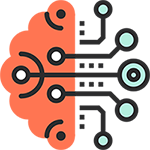
How do our machine learning tools get better at classifying data? Also, how much work is required to train the data extraction software?
The answer is that it requires a human with significant understanding of their own documents and data. Both improving and training the system is as simple as clicking a button to “tell” the software the document or data type. Learn more about transparent AI in machine learning.
No machine learning tool – not even Amazon, Azure, or Watson – will save you from having to understand your own documents and data. If someone tells you otherwise, they’re lying. If someone you’re talking to believes that IDP (or any other system) will save you from your own document or data problems, they’re setting you up for failure.
How Others are Transforming – And Are Seeing Big Cost Savings – with Our Machine Learning Tools
Just one look was all it took. IT officials at Oklahoma State University knew just minutes into a demo that Grooper machine learning tools will provide much faster data delivery to systems campus-wide.
They eliminated separator sheets required for manual classification in their previous system – a system that was supposedly “the world’s best.”
And classification is just the tip of the iceberg.
Because Grooper classifies documents from visual appearance and trainable machine learning, rapid integration and accurate data is the new normal.
The I.T. team at OSU saved hundreds of thousands of dollars and gained ROI in just 6 months through:
The Best Machine Learning Tools Improve Efficiency
Improved operational efficiency using machine learning is only possible through visual training.
Grooper machine learning is trained using small sample sets. Built-in visual training data provides quick training and testing. Approved users easily duplicate and adjust pre-trained models to train new document types.
In another government use case, Grooper reduced forms processing times over 95 percent.
Using near-perfect information intelligence through machine learning, the agency’s intelligent document processing is free from templates and slow, manual data entry workflows.
Learn how Grooper machine learning saves time and cuts costs.
How Does Grooper’s Machine Learning Work? 3 Steps
Grooper uses the TF-IDF machine learning algorithm for document classification and data extraction. A visual-based design studio provides the machine learning’s training interface.
Because of this, users aren’t forced to use programming languages like Python, NumPy, Apache Spark, TensorFlow, etc. Although these tools have their place, we’ve made it easier to get results without them.
Here is how our machine learning works, step-by-step:
Training is applied to classify specific document types.
Rapid review and testing is easier for new document types because users immediately see the training effects.
Machine learning also powers data extraction.
“Feature Extractors” in Grooper are paired with easy-to-build regular expression “Value Extractors.”
All training is performed within the same visual interface.
As a result, users choose the correct choice from many similar matches found in the document.
Now it’s easy to find data, and Feature Extractors are the intelligence responsible for accurate data extraction.
Feeding a neural network? As you know, accurate data is required for success. Be confident you have the best data from all available sources.
Grooper’s AI tools easily find any data on structured and unstructured data. Held back by poorly scanned documents? Not a problem with built-in computer vision, over 70 image processing software features, and layered OCR.
Machine Learning Testimonials
Featured Case Studies
Thousands of companies choose BIS to enrich products and services with unique data-centric solutions. Here are some of their stories.
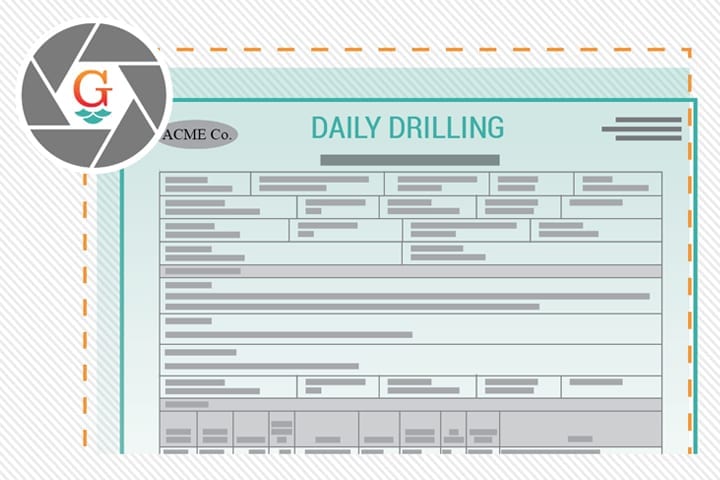
Big Data Analytics in Oil and Gas Industry: Strike Gold with Powerful Data Extraction
Wouldn’t it be great to quickly get the data out of countless documents (no matter the format) and seamlessly put it into your analytics platform?
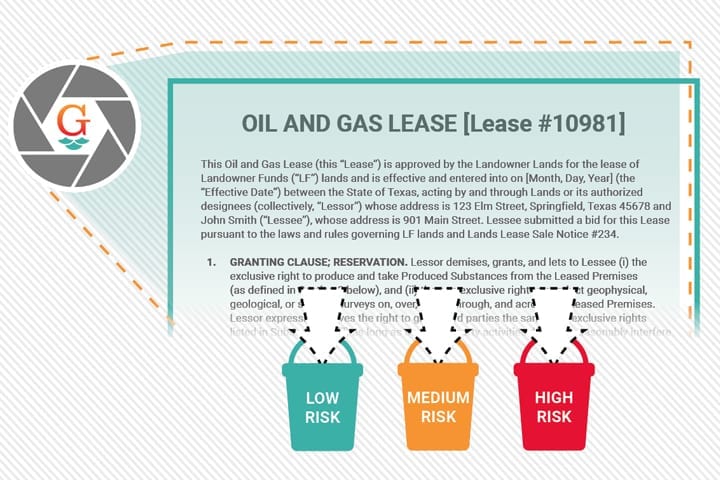
Outsmart the Competition with Document Classification Software
Discover a new way that one company is beating the block and beating the competition with document classification software.
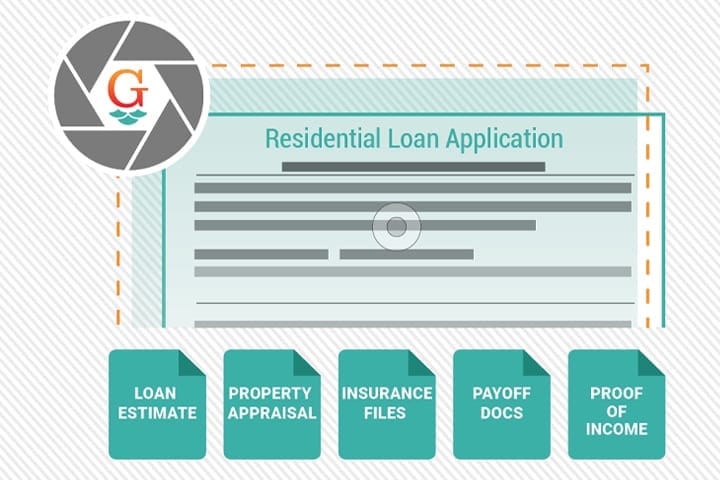
Automation Cutting Mortgage Processing Time in Half
A large nation wide credit union uses Grooper to streamline automated mortgage processing for their customers.

Quick PCI Data Protection That Works Across Core Systems
Managing PCI data contained across financial services content management systems, email servers, and file systems is extremely easy with Grooper.