Deliver Data Faster with Intelligent Text Extraction


How Does Intelligent Text Extraction Work?
Intelligent text extraction works by using a modern data science workbench to understand the meaning of text in documents. Because your automations require accurate data from complex or unstructured documents, you need fast and accurate extractions.
And you shouldn’t have to use 6 different data extraction software for accurate text extraction, so we combined them for you and you have full control over:


Power through complex automations with confidence.
Create seamless workflows with powerful A.I.-based text extraction on any document source.
Capture documents and text files (EDI, email, transactions, etc.) at their source or perform optical character recognition (OCR) as needed. Classify, extract, and integrate both the document image and extracted data into your ERP, CRM, or other line of business application.
Accurate Text Extraction for Multiple Use Cases
Need billions of extractions? Working with complex documents or B2B data? Your path has been paved:
A platform-based approach to extraction makes you more versatile. Now, accurate text extraction from any document source is possible, from paper to electronic files. Enjoy unlimited data extraction from any document source.
If you’re processing paper documents, we provide a high-accuracy and proven OCR solution: In fact, in a test versus other popular extraction solutions, Grooper accurately extracted over 99% of text:
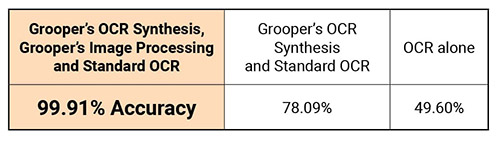
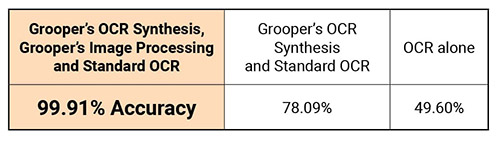
Deliver accurate, structured, and verified data to custom processes and to core system applications.
Automating text extraction eliminates slow, expensive, and inaccurate manual data entry. Free up time to focus on better outcomes by extracting text from:
Become a Disruptor:
- Free workers to concentrate on higher level tasks like customer service or analytics
- Respond quickly and proactively to customer requests
- Increase competitive advantage by disrupting your industry with new ideas
Parse Natural Language Data with Flow Collation
When extracting data from document text, there are three important data context relationships:
- Syntactical – a syntax that indicates what the piece of data represents
- Semantic – use relationships between pieces of text to target specific data
- Spatial – use the layout of text on a document to infer the meaning of data elements
Understanding these relationships is important for targeting and extracting the data you need from text.
Flow collation also returns text between two or move values. This will help you locate sections of text that aren’t as easily predictable.
Text Extraction Case Study
With better text extraction software many organizations are disrupting their industry – and probably yours.
See how one nation-wide credit union is increasing their competitive advantages with rapidly extracting text from any file. They are enjoying many advantages, including:
Download our case study to learn more!
Testimonials
Featured Case Studies
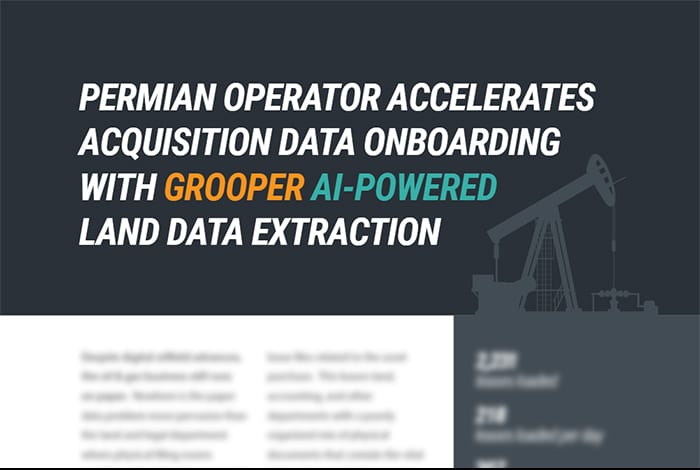
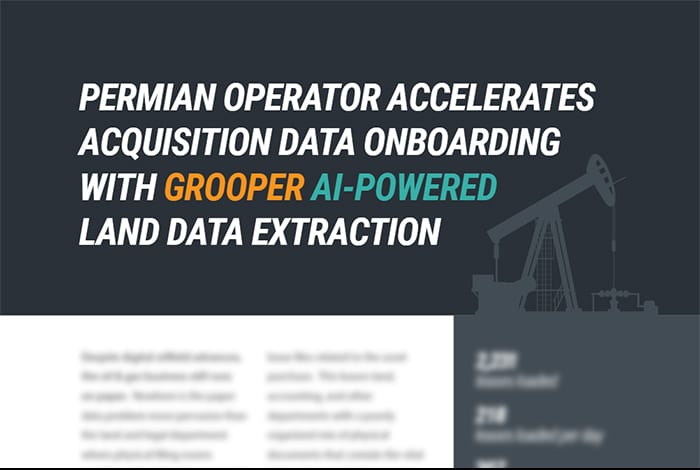
Oil and Gas Industry Case Study: Advanced Lease Analytics
Tired of all the time & costs with manually processing documents? In this oil and gas big data case study, uncover how others are outpacing the competition.
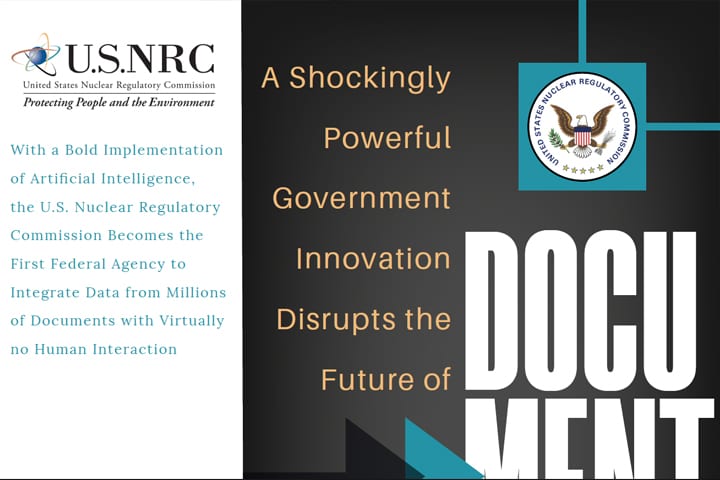
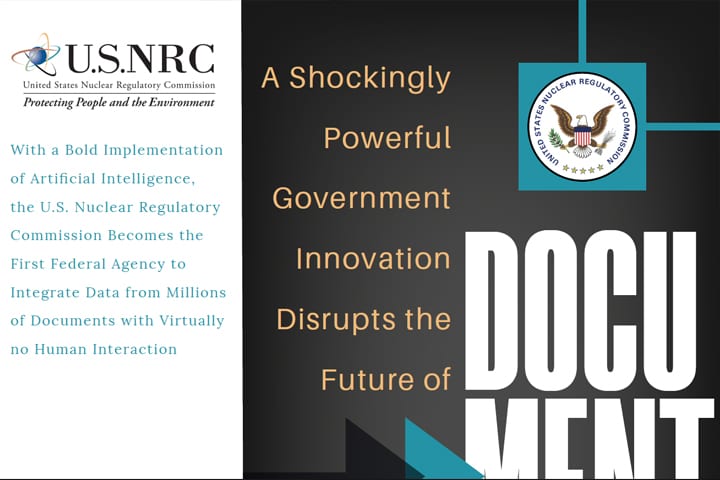
See How the US Government is Using OCR on Millions of Pages
Discover how the Nuclear Regulatory Commission tackled their digitization of government records – 50 million records in under 2 years.


Improving Public Service with Government Records Management
Learn how Sedgwick County drastically cut records storage costs while saving 150 years of historical documents and enabling faster Open Records Requests.


Download Our Document Scanning Services Case Study
The Oklahoma Department of Transportation used the BIS Data Migration Center to digitize and capture 25 million records, making priceless information immediately available and providing the ability for advanced decisions making through big data.
Thousands of companies choose BIS to enrich products and services with unique data-centric solutions. Here are some of their stories.

